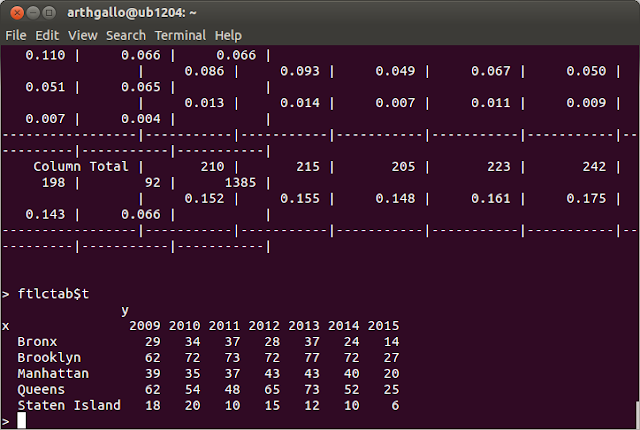When I executed the command to check for my PostGIS version, I got an error saying liblwgeom library could not be loaded
su - postgres -c "psql -c 'SELECT PostGIS_full_version()'"
gave the following error
ERROR: could not load library "/usr/lib/postgresql/9.3/lib/postgis-2.1.so": liblwgeom-2.1.2.so: cannot open shared object file: No such file or directory
After much research and browsing through forums, I realized it was better to upgrade postgreSQL and PostGIS. I checked the postgres version with the following command to make sure I needed to do that.
I found a great post on stackexchange from someone who had posted their script. With minor changes the script was good. Here is the modified script in its entirety
I executed the following step by step to make sure I could see what was happening...
su - postgres -c "psql -c 'SELECT PostGIS_full_version()'" su - postgres -c "psql --version" # Be sure to save your config files. sudo cp /etc/postgresql/9.3/main/postgresql.conf ~ sudo cp /etc/postgresql/9.3/main/pg_hba.conf ~ # Package repo (for apt-get). I have 14.04 LTS, so I selected trusty-pgdg. Please change to match your version wget --quiet -O - https://www.postgresql.org/media/keys/ACCC4CF8.asc | sudo apt-key add - sudo sh -c 'echo "deb http://apt.postgresql.org/pub/repos/apt/ trusty-pgdg main" >> /etc/apt/sources.list.d/postgresql.list' # Also probably optional but I like to update sources and upgrade sudo apt-get update sudo apt-get upgrade # Install postgres 9.4 sudo apt-get install postgresql-9.4 postgresql-server-dev-9.4 postgresql-contrib-9.4 # Get latest postgis for 9.4 (optional) sudo apt-get install postgresql-9.4-postgis # dump your data sudo su postgres cd ./data/dumps /usr/lib/postgresql/9.4/bin/pg_dumpall > pre_upgrade_from_9.3_to_9.4.dump # I got this error: # pg_dump: [archiver (db)] query failed: ERROR: could not load library "/usr/lib/postgresql/9.3/lib/postgis-2.1.so": # liblwgeom-2.1.2.so: cannot open shared object file: No such file or directory #This is the elusive fix to the problem sudo apt-get install liblwgeom-2.1.3 # Then repeated sudo su postgres cd ./data/dumps /usr/lib/postgresql/9.4/bin/pg_dumpall > pre_upgrade_from_9.3_to_9.4.dump # Make a data dir for Postgres 9.4 sudo mkdir -p /data/postgres/9.4/main sudo chown -R postgres:postgres /data/postgres # Change the 9.4 conf file's data dir to point to /data/postgres/9.4/main sudo gedit /etc/postgresql/9.4/main/postgresql.conf # Install 9.4 cluster sudo /etc/init.d/postgresql stop # May need to restart machine if could not stop both postgreSQL processes sudo pg_dropcluster 9.4 main sudo pg_createcluster -d /data/postgres/9.4/main 9.4 main # start 9.4 explicitly sudo /etc/init.d/postgresql start 9.4 # Restore: Make sure to use the 9.4 version of psql psql -d postgres -p 5433 -f ~/data/dumps/pre_upgrade_from_9.3_to_9.4.dump # Change port back to 5432 (optional) and the confs back to what they were! (reference previously copied files) sudo gedit /etc/postgresql/9.4/main/postgresql.conf # Changed local all all peer -> local all all md5 sudo gedit /etc/postgresql/9.4/main/pg_hba.conf sudo service postgresql restart 9.4 # Verify your data was properly imported # Drop old cluster sudo pg_dropcluster --stop 9.3 main # Analyze sudo service postgresql start psql >\c your_database > ANALYZE;
Now on starting I still got 2 postgres instances
We need to delete the old PostgreSQL version using commands below...
#Delete previous postgres sudo apt-get purge postgresql-9.3 sudo service postgresql restart 9.4
After the restart, it shows only one service starting..
Now, we can verify if PostGIS is correctly installed
su - postgres -c "psql -c 'SELECT PostGIS_full_version()'"
This shows the correct versions and everything should be fine. Finally to check the version of other extensions as well, we can use the following command
psql -c "SELECT name, default_version,installed_version FROM pg_available_extensions WHERE name LIKE 'postgis%'"
Looks like everything has got upgraded correctly.