In this post, we walk through the steps
of installing GeoServer 2.2 on Tomcat 7 on Ubuntu 12.04.
First thing is to setup Tomcat 7 on
Ubuntu as indicated in my previous blog
(http://opendesignarch.blogspot.com/2012/10/how-to-install-tomcat-7-on-ubuntu-1204.html)
As part of the default install on
Ubuntu, two Tomcat 7 locations are created. The first is
/var/lib/tomcat7 and the second is /usr/share/tomcat7. While the
first folder contains all the configuration folders, the second
contains the runtime components.
Listing the contents of
/var/lib/tomcat7, we see the folder contents that includes the webapp
directory. This is the directory where we will install GeoServer.
> ls /var/lib/tomcat7
Now, lets download the Geoserver
binaries. If we navigate to the GeoServer site, we shall see the
following page by clicking the Download link.
We are interested in the Stable build.
Also, get the Web Archive (.war) file.
Go ahead and download the web archive.
I copied the installation zip to my local file.
Go ahead and extract the zip file. This
will give you the .war file. You can delete the zip now.
Now open a terminal window and copy the
extracted .war file from within the extracted folder to the
tomcat7/webapps folder
For example, for me its the following
> sudo cp
/home/arthgallo/Work/Servers/GeoServer/geoserver-2.2-war/geoserver.war
/var/lib/tomcat7/webapps
Once the file is copied, Tomcat will
automatically load it as a web application. We can test by entering
the following url in a browser.
http://localhost:8080/geoserver
Enter the username password as “admin”
and “geoserver” and click the login button to login.
Voila, we can access the administration
console for Geoserver 2.2.
Take care...






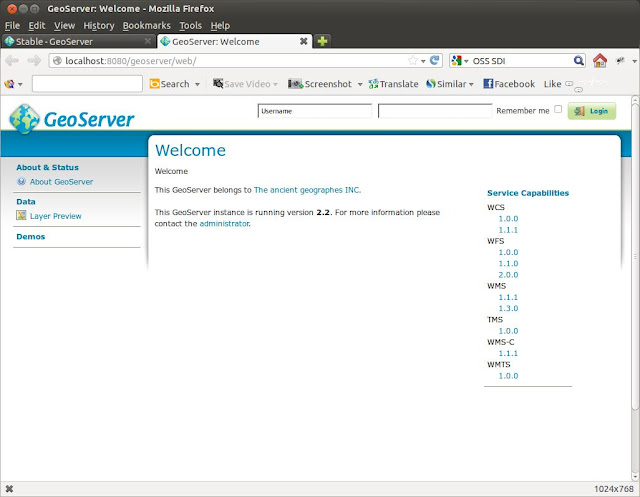


2 comments:
Hi, great post!!
I follow exacty your guide, but when I tipp http://localhost:8080/geoserver I get a message (error):
type Status report
message /geoserver
description The requested resource (/geoserver) is not available
Am I doing something wrong?!?
Sorry,
Just saw your comment. Hope your problem is resolved. If not, check Tomcat logs to see where exactly did the loading of the .war fail in the process.
Hope this helps,
Regards,
AW
Post a Comment