As mentioned in my previous post, while
recently installing PostGIS 2.x on my machine, I ran into some
issues. The issue was only discovered when I tried to enable PostGIS
extension on a recent database I had created. The compile, build and
installation of PostGIS went smoothly with no errors reported.
However, on entering the following
command
psql >
create extension postgis;
ERROR:
could not load library....libjvm.so: cannot open shared object file:
No such file or directory
Well, initially that had me baffled. On
searching the error, I read that if PostGIS is compiled with the
raster option, it relies on the gdal library, which may be looking
for the libjvm.so, which it may not be able to find. Executing the
program gdalinfo confirmed this suspicion.
$
gdalinfo
So, I started looking for jvm on my
machine. I found multiple instances of libjvm on my machine,
including the one that I was interested in.
$ locate
libjvm.so
found multiple libjvm.so library
instances.
I decided to make the libjvm.so as part
of jdk 1.7 on my machine as the one I wanted the postgis instances to
look for.
For this, I went to the folder where
libjvm.so was, and entered the following command.
$ sudo
ldconfig
Now, to confirm if my issue was
resolved, I entered the following command.
Great, it ran the command and told me
the parameter list to execute the command. This was clearly an
improvement. Next, I logged into psql and tried to re-execute the
original command to spatially enable the database.
Success!! My issue was resolved.




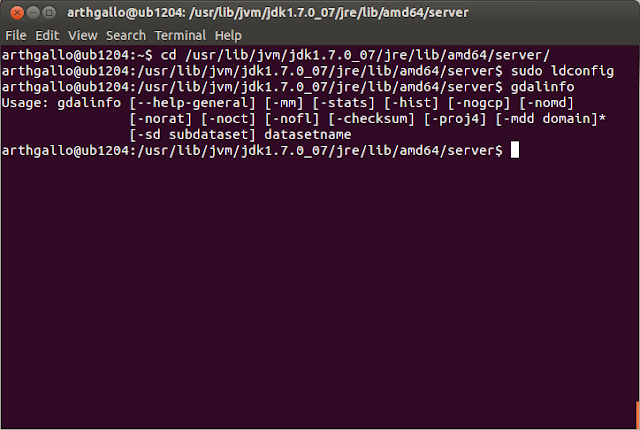

No comments:
Post a Comment