When I logged in for the first time
into a fresh opentaps 1.5 installation, the login did not work. The
screen showed the “User not found” message as shown below.
Fixing this error needs you to make
sure of two steps.
- Make sure the mycompany module was uncommented (described in the installation post)
- Enable the admin user and update password (described in this post)
The issue still is that the password in
the database does not match the password provided. So we need to
start Postgresql command prompt and update the password.
Start postgresql by entering the
following command on the command prompt.
$ psql -U opentaps -d opentaps
Enter the SQL command to update the
password as well as enable the admin account.
Opentaps=> UPDATE user_login
SET
current_password='{SHA}47ca69ebb4bdc9ae0adec130880165d2cc05db1a',
enabled='Y'
WHERE user_login_id='admin';
Now that the password is updated, we
can enter the username/password again and Login into the site.

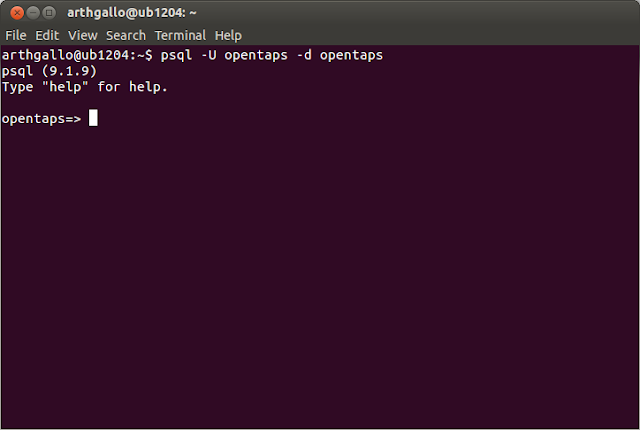

No comments:
Post a Comment