I needed to run the shp2pgsql command
on my machine, for loading certain shape files I had downloaded from
NYC GIS data clearing house, into a PostGIS instance. As I ran the
shp2pgsql file to remind myself of the input parameters, I got the
following error, essentially saying that PostGIS was not installed.
This was incorrect, as I had recently installed PostGIS as documented
in my previous posts here
and fixed some environment issues here.
$shp2pgsql
The program
'shp2pgsql' is currently not installed. You can install it by
typing:
sudo apt-get
install postgis
Clearly, an issue with my path. I
issued a find command to look for the actual installation folder.
$ find
-name shp2pgsql
This
located the file in its correct location.
Now, I checked my path.
$ echo
$PATH
This showed that the shp2pgsql folder
was definitely not in my path.
To add shp2pgsql to my path, I had to
edit the .bashrc on my machine with the following command.
$ gedit
~/.bashrc
In the file, I added the an entry for
appending the path to the executable to the existing system path
variable.
PATH=$PATH:~/Work/Servers/PostGIS/postgis-2.0.2/loader
export
PATH
Now I saved the file and closed it, and
issued the following command on the terminal window, to reload the
updated bashrc file into the environment.
$ source
~/.bashrc
Issuing the echo PATH command displayed
the updated path, as shown below.
Now entering the shp2pgsql command
displays the options for the tool.
Now we can go back to running the
shp2pgsql command. This post walks through an example of loading some GIS data into PostGIS using the given command.


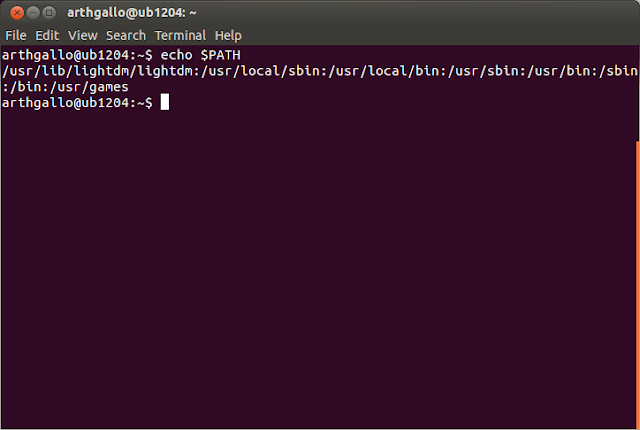





No comments:
Post a Comment